50% Doscount for BAZTechKnow Alumni on Upcoming Ansible & Jenkins Course | BAZTechKnow - Your career GROWTH partner!
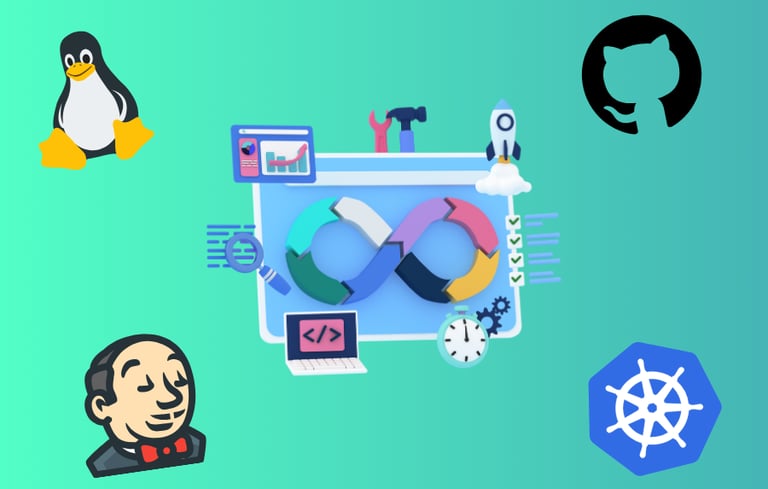
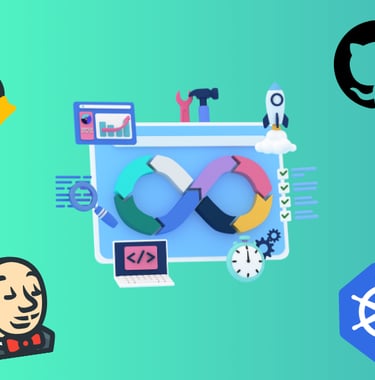
DevOps Full Course


Here is the curriculum of the course including, but not limited to;
LINUX ESSENTIALS
Introduction
Differences between Windows, OS X, and Linux
Installation
File system
Linux Basic Commands
Shell scripting
Directory structure/permission
System monitoring tools
Services
Rpm / yum
GIT
Version Control System
Git Introduction
Installation of Git
Configuration of Git
Local Repository
Initializing Git Repository
Git Basic Example
Git branch, Git Merge
Git Diff
Git Clone
Securing Git using ssh-keys
Git Remote Repository
GitHub Detailed Walkthrough
DOCKER
Introduction to Docker
Install & Setup Docker on Linux
Remove, Downgrade, Upgrade
Storage & Logging driver
Docker Registry
Docker Images
Docker Containers
Dockerfile
Docker Compose
Docker Swarm
Docker Networking
Docker Services
Docker Swarm vs Kubernetes
KUBERNETES
Kubernetes and its importance
Background & future
Need of Kubernetes & Big picture
What is Kubernetes for
Micro-services, What, Why and How
Containerisation and Kubernetes
Docker and Container Lifecycle
Working with Docker images
Kubernetes Walkthrough
Architecture of Kubernetes
Cluster Architecture
Kubernetes core concepts
Overview of other installations’ options
Kubernetes API primitives
Application Environment, Configuration
Pods, labels/selectors, replication controllers, services, API
Services and other network primitives
Deployments, jobs, and servicesDeclarative vs imperative mode
Getting Started with YAML
Interacting with kubectl
Observability & Maintenance
Pods health checks
Readiness/Liveness Probe
Understand how to monitor applications.
Manage application logs.
Use label selectors to schedule Pods.
Understand how resource limits
Application Deployment & Lifecycle Management
Understand Deployments and how to perform rolling updates and rollbacks.
Know various ways to configure applications.
Know how to scale applications.
Understand the primitives necessary to create a self- healing application.
Storage / Persistence
Understand persistent volumes and know how to create them.
Understand access modes for volumes.
Understand persistent volume claims primitive.
Understand Kubernetes storage objects.
Know how to configure applications with persistent storage.
Services & Networking
Services Know how
Understand the networking configuration on the cluster nodes.
Understand Pod networking concepts.Understand service networking.
Deploy and configure network load balancer.
Know how to use Ingress rules.
Troubleshooting Best Practices
Troubleshoot application failure.
Troubleshoot control/worker plane failure.
Troubleshoot networking.
JENKINS
Introduction
Download and Install Jenkins
Jenkins Configuration
Jenkins Plugins
Security Management
Freestyle jobs
Integration of Jenkins with GIT
Build Web via Code
Building a Jenkins Pipeline (CI/CD)
ANSIBLE
About Ansible
How to Install Ansible
Configuring SSH and Sudo for Ansible
The Ansible Configuration File
Setting Up the Ansible Inventory
The Ansible Command
The Shell and Command Modules
Ansible course summary
FAQ's DevOps
1. What are the prerequisites for this course?
Basic understanding of computers and internet is helpful. No prior coding experience required.
2. Is this course for beginners or experienced professionals?
This course is designed for both beginners and those wanting to transition into DevOps roles. The modules cover both essentials and advanced topics.
3. What skills will I learn in this course?
You'll gain hands-on experience with key DevOps tools like Git, GitHub, Docker, Kubernetes, Ansible, and Jenkins. You'll also learn DevOps fundamentals, best practices, and how to integrate DevOps into Agile methodologies.
4. What type of projects will I work on?
The course includes 8+ real-life projects focused on applying DevOps tools and principles to solve practical problems.
5. How does interactive learning work?
You'll participate in instructor-led live online sessions, engage in discussions, and have access to a high-quality lab environment for hands-on practice.
6. What are the benefits of completing this course?
Gain the skills and knowledge to successfully implement DevOps practices, improve organizational efficiency, and accelerate software delivery. This course can help you advance your career or transition into DevOps roles.
7. How long is the course?
The course includes 32+ hours of intensive learning spread across various modules.
8. How do I enroll?
Schedule a free consultation to discuss your goals and get a personalized course ready for you, Also you can contact us for more information and enrollment options for group training schedules.

bazknowledge@gmail.com
Social media
Subscribe to our newsletter
0092-300-8-56-3209
Copyright (c),2025, BAZTechKnow All rights reserved.
BAZTechKnow
Your career GROWTH partner!
OneStop solution for all of your technical needs, from solution designing & implementation to Training / Consultation for ICT, Cloud, Kubernetes & DevOps
